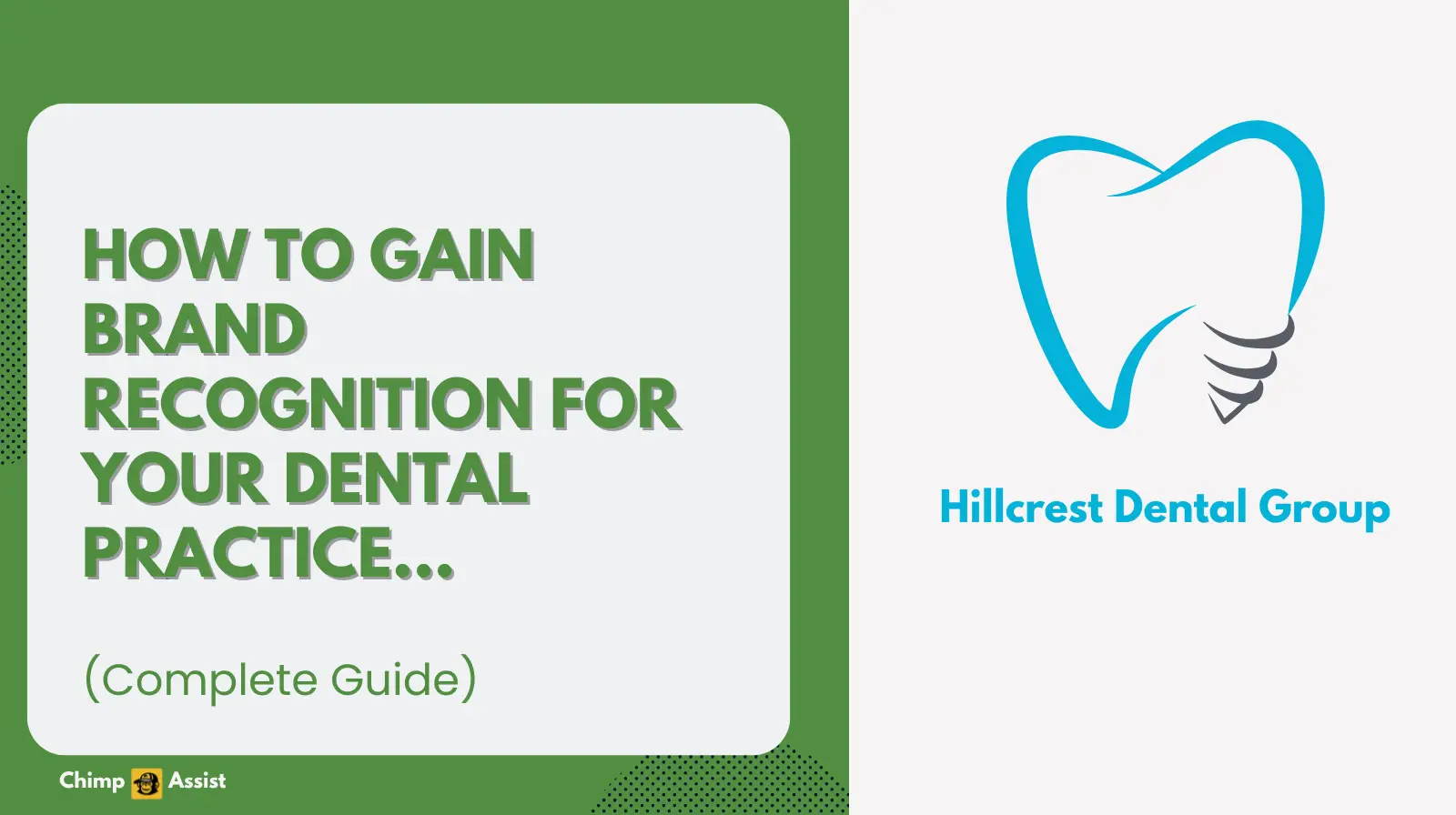How to Fix Mailchimp Deliverability Issues with Advanced Segmentation: A Complete Guide for Power Users
If you’re an advanced Mailchimp user, you’ve likely encountered the platform’s most persistent challenge: deliverability problems that directly impact your email performance and ROI. Poor deliverability doesn’t just mean lower open rates—it can damage your sender reputation and significantly reduce the effectiveness of your entire email marketing strategy.
The root cause often lies in how you’re segmenting and targeting your audience. Many advanced users unknowingly send emails to disengaged subscribers, which signals to email providers that your content isn’t valuable. This creates a downward spiral where your emails increasingly land in spam folders.
Understanding the Deliverability-Segmentation Connection
Your email deliverability is fundamentally tied to engagement metrics. Email service providers (ESPs) like Gmail, Yahoo, and Outlook use engagement data to determine whether your emails deserve inbox placement. When you send campaigns to inactive or unengaged subscribers, you’re actively harming your sender reputation.
Mailchimp’s advanced segmentation tools are your most powerful weapon against deliverability issues, but many users either don’t leverage them properly or fall into common segmentation traps that actually worsen their deliverability.
Table of Contents
- Step 1: Audit Your Current Email Performance
- Step 2: Implement Advanced Re-engagement Segmentation
- Step 3: Master Mailchimp’s Advanced Segment Builder
- Step 4: Implement Deliverability-Focused Campaign Strategies
- Step 5: Monitor and Optimize Your Deliverability Recovery
- Step 6: Advanced Automation Considerations
- Troubleshooting Common Issues
- Long-Term Deliverability Maintenance
Step 1: Audit Your Current Email Performance
Before implementing advanced segmentation strategies, you need to establish baseline metrics and identify problem areas.
Analyze Your Engagement Metrics
Navigate to your Mailchimp dashboard and examine these critical metrics for your last 10 campaigns:
- Open rates below 20%: Indicates potential deliverability or targeting issues
- Click rates below 2%: Suggests content relevance problems
- Unsubscribe rates above 0.5%: Points to audience mismatch or frequency issues
- Bounce rates above 2%: Signals list hygiene problems
Identify Your Most Engaged Segments
Create a simple segment to identify your most engaged subscribers:
- Go to Audience → Segments
- Create a new segment with these conditions:
- Campaign activity: “Opened any campaign in the last 30 days”
- Email client activity: “Clicked any campaign in the last 60 days”
This segment represents your “deliverability-safe” audience—subscribers who actively engage with your content.
Step 2: Implement Advanced Re-engagement Segmentation
The key to improving deliverability is gradually expanding your sending to less engaged segments while maintaining high engagement rates.
Create Tiered Engagement Segments
Set up four distinct engagement tiers:
Tier 1 – Highly Engaged (30 days)
- Opened any campaign in the last 30 days
- OR clicked any campaign in the last 60 days
Tier 2 – Moderately Engaged (60 days)
- Opened any campaign in the last 60 days
- AND NOT in Tier 1
Tier 3 – Lightly Engaged (90 days)
- Opened any campaign in the last 90 days
- AND NOT in Tiers 1 or 2
Tier 4 – At-Risk (120+ days)
- Has not opened any campaign in the last 120 days
Advanced Segmentation Strategy
Instead of sending to your entire list, implement this progressive approach:
- Week 1-2: Send only to Tier 1 segments
- Week 3-4: If open rates remain above 25%, expand to include Tier 2
- Week 5-6: If performance holds, carefully add portions of Tier 3
- Week 7+: Create specific re-engagement campaigns for Tier 4
Step 3: Master Mailchimp’s Advanced Segment Builder
Mailchimp’s Advanced Segment Builder allows for complex, nested conditions that can dramatically improve your targeting precision.
Setting Up Complex Behavioral Segments
Create segments that combine multiple engagement signals:
High-Value Engaged Segment:
- Contact rating is 4 or 5 stars
- AND (Opened any campaign in last 30 days OR made a purchase in last 60 days)
- AND geographic location matches your target markets
Re-engagement Candidate Segment:
- Has not opened any campaign in 60-90 days
- AND previously had high engagement (opened 5+ campaigns in their history)
- AND has not unsubscribed from previous re-engagement campaigns
Avoiding Common Advanced Segmentation Mistakes
- Over-segmentation: Don’t create segments smaller than 100-200 subscribers
- Static segments: Update your segment criteria monthly based on performance
- Ignoring purchase behavior: Combine email engagement with purchase data for e-commerce
- Neglecting geographic factors: Account for time zones and regional preferences
Step 4: Implement Deliverability-Focused Campaign Strategies
With your advanced segments in place, optimize your campaign approach to maximize deliverability.
Content Optimization for Engagement
- Subject line testing: Test 2-3 variants per tier to identify what resonates
- Send time optimization: Use Mailchimp’s send time optimization, but also manually test times for each tier
- Content personalization: Use merge tags and dynamic content based on segment characteristics
Progressive List Warming
If you’ve been sending to large, unengaged segments, you’ll need to “warm up” your sender reputation:
- Start with your Tier 1 segment (most engaged)
- Gradually increase sending volume by 20-30% weekly
- Monitor deliverability metrics closely
- If metrics decline, reduce volume and focus on content improvement
Step 5: Monitor and Optimize Your Deliverability Recovery
Tracking the right metrics is crucial for understanding whether your advanced segmentation strategy is working.
Key Metrics to Track Weekly
- Inbox placement rate: Use tools like Mail-Tester or GlockApps
- Engagement by segment tier: Compare performance across your engagement tiers
- List growth quality: Monitor how new subscribers engage with your first few campaigns
- Complaint rates: Keep spam complaints below 0.1%
Warning Signs to Watch For
- Sudden drops in open rates across all segments
- Increasing bounce rates despite list cleaning
- Declining click-to-open rates even with engaged segments
- Growing unsubscribe rates from your most engaged tiers
Step 6: Advanced Automation Considerations
While advanced segments can’t be directly used in Mailchimp automations, you can work around this limitation strategically.
Segment-Based Automation Triggers
Instead of complex advanced segments in automations, use:
- Tags: Apply tags to contacts in advanced segments, then trigger automations based on tags
- Custom fields: Update custom fields based on segment membership for automation triggers
- Purchase behavior: Use e-commerce data as automation triggers combined with basic engagement segments
Maintaining Deliverability in Automated Sequences
- Set frequency caps to prevent over-mailing
- Include engagement-based exit conditions
- Regularly audit automation performance by segment
- Remove inactive subscribers from automated sequences
Troubleshooting Common Issues
When Segments Don’t Update Properly
If your segment isn’t properly updated, this could lead to content being delivered to the wrong contacts, or not being delivered at all. To prevent this:
- Refresh segments 24 hours before sending campaigns
- Avoid using RSS content with advanced segments
- Test segment logic with small test campaigns
Handling Complex Logic Errors
Advanced segments combine different conditions to sort contacts in nested groups, which can create logic conflicts. Simplify complex segments by:
- Breaking down complex conditions into multiple simpler segments
- Testing segment membership manually with known contacts
- Using the preview feature to verify expected results
Long-Term Deliverability Maintenance
Fixing deliverability issues isn’t a one-time effort. Implement these ongoing practices:
Monthly Deliverability Health Checks
- Review segment performance metrics
- Clean bounced and inactive email addresses
- Update segment criteria based on seasonal engagement patterns
- Test new segmentation strategies with small portions of your list
Quarterly Strategy Reviews
- Analyze overall sender reputation trends
- Evaluate the effectiveness of different segment tiers
- Adjust engagement timeframes based on your industry and audience behavior
- Consider list-building strategy improvements
Conclusion
Deliverability challenges in Mailchimp stem largely from poor segmentation practices that send emails to disengaged subscribers. By implementing sophisticated, engagement-based segmentation using Mailchimp’s Advanced Segment Builder, you can dramatically improve your inbox placement rates and overall campaign performance.
The key is patience and gradual implementation. Start with your most engaged segments, monitor performance closely, and slowly expand your reach as your sender reputation improves. This strategic approach not only fixes immediate deliverability issues but builds a sustainable foundation for long-term email marketing success.
Remember that deliverability is an ongoing process, not a one-time fix. Regular monitoring, segment optimization, and content improvement are essential for maintaining high inbox placement rates and maximizing your Mailchimp investment.